First, some Chinese characters are displayed as boxes under particular circumstances. I mean, the same Chinese character is shown correctly somewhere while as a box somewhere else.
▲The Chinese character「說」is shown correctly and incorrectly as a box in the same web page.
Another example demonstrates this problem only occurs on some specific characters such as 說, 閱, 另. Amazon online personal document conversion service also fails to address this issue which can be verified by creating a MS Word file with "說閱另" as its only content and "說閱另.doc" as the filename ,and then sending it to Amazon for conversion as well as delivery to Kindle 3. Both the filename and content would be displayed as boxes on Kindle 3. It is revealed that the Chinese font provided by Kindle 3 seems no problem but the procedure of handling the Chinese character encoding has some troubles.
Second, lots of Chinese characters in a web page would go broken eventually after a large number of screen text replacements.
▲after dozens of screen text replacements, Chinese characters start to break.
▲Things could get even worse and worse.
▲Nothing has chances to recover.
▲Zooming to another scale looks like a temporary fix but actually starts the next broken cycle.
The web page loads a chapter of text from a fiction at first and then splits the chapter text into pages. Readers can go to the next page by pressing the space bar so as to cause the screen text to be replaced with the next page without loading another web page. The web interface design works fine but after dozens of screen text replacements, the Chinese characters start to break as the above diagrams show. The situation goes worse and worse. The only way to recover is to restart the system since the browser can not be started again manually after running. Though zooming to another scale seems able to recover the characters, it basically begins the next cycle leading to broken characters. The problem pertains to Kindle 3 since it never occurs on an LCD screen like iPhone. Moreover, ghosting and faint remnants of from the previous screen text appear more quickly than a general English web page after merely two or more times of screen text replacements. The phenomenon can not be captured by pressing Shit+Alt+G.
By and large, the problems dissected here should be addressed as soon as possible because they harm the readability seriously and permanently. Otherwise it's a shame for Kindle 3 to claim support for Chinese characters as its selling point which is not usable as expected in reality.
UPDATE
- the first problem seems able to be solved by typing the following commands on the home screen:
;debugOn
~changeLocale zh-TW.utf8
;debugOffThere are two types of fonts in Kindle 3 to show non-Latin characters. However, neither of both are perfect. The one used under the default Kindle 3 locale "en-US.utf8" is bolder but fails to render most traditional or simplified characters so as to show boxes. The other font type is complete and used after the locale is changed to "zh-TW.utf8" but not dark or bold enough. For the browser, the former is used for the title while the later is used for the content under the default locale. That's the reason behind I guess. - The latest firmware v3.4 seems to address the second problem. Thank God!!!

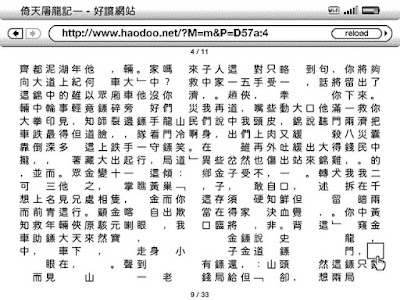



The .txt display for chinese is awful too, with a lot of characters appearing simply as boxes. I'm extremely disappointed.
ReplyDeleteThanks for the info. I am new at Kindle. I am not sure how you type the commands listed above in "Home" screen. I don't see anywhere on the Home screen (by pressing Home button) where I can type anything in.
ReplyDeleteHelp?
Thanks
Commands can by typed in the search field on the Home screen. Kindle recognizes commands with the prefix character.
ReplyDelete